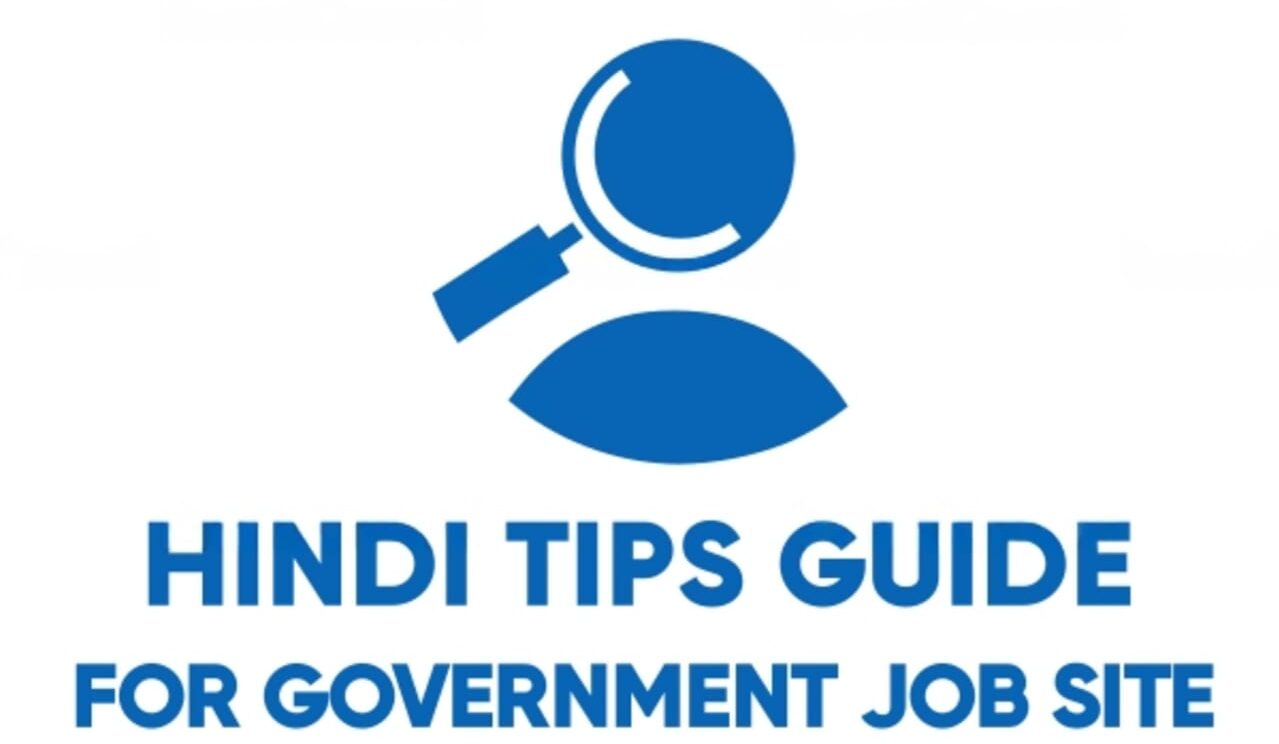How to Download SSC CGL Tier 2 Admit Card 2024
| Detail | Description |
|---|---|
| Exam Name | Combined Graduate Level (CGL) Examination, Tier 2 |
| Admit Card Release Date | January 14, 2025 |
| Tier 2 Exam Dates | January 18, 19, and 20, 2025 |
| Number of Vacancies | 1,772 |
| Exam Mode | Computer-Based Test (CBT), Objective Format |
| Application Period | June 24, 2024 – July 27, 2024 |
| Tier 1 Exam Dates | September 9 – September 26, 2024 |
| Exam City Announcement | January 9, 2025 |
| How to Download Admit Card | Visit the SSC official website (ssc.gov.in) 1. Go to the Quick Links section. 2. Click on “Admit Card.” 3. Log in with your registration number, password, and captcha. 4. Select the exam type (“Combined Graduate Level”) and year (2024). 5. Check the status and download the admit card. |
| Required Documents for Exam | – Printed Admit Card – Valid Photo ID (e.g., Aadhaar, PAN Card, Passport, or Driving License) |
| Admit Card Details | – Roll Number – Registration Number – Exam City and Venue – Instructions |
| Additional Links | Links to check exam city, admit card, and Tier 2 exam notice PDFs are provided on the official portal or relevant job site. |